Installing IBM API Connect Designer Toolkit on Windows
Hello Tech Enthusiasts 👋,
Discussing toolkits, IBM API Connect (hereafter referred as APIC) provides an offline toolkit designed for development purposes, which includes an offline UI, also known as the Designer toolkit, and command-line enabled commands to automate deployment processes (CI/CD).
We can either download it from IBM Fix Central or best case, use APIC Cloud/Manager UI homepage. Here, I’m using API Manager UI to install.
I will also provide guidance on automating deployment in upcoming articles. Stay tuned.
Installation
- On APIC Manager UI homepage and click ‘Download toolkit’. I prefer to set up the credentials in the first step as well, as this allows the designer UI to run immediately after installation.
Download API Designer credentials (designer_credentials.json).
Update environment variable to designer_credentials.json. Run following command from windows CMD (need admin to run). You can do the same from windows gui.
setx APIC_DESIGNER_CREDENTIALS <folderpath>\designer_credentials.json /m
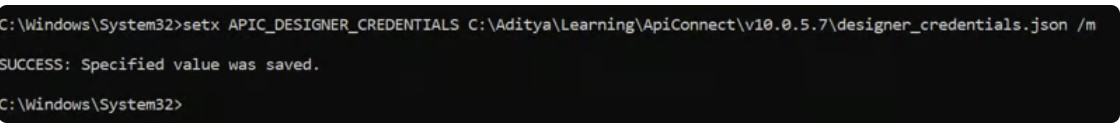 Windows Environment Set Variable CMD
Windows Environment Set Variable CMD
In case permission issue, we can use temporary set instead of setx variable.
Next, on the step-1 Download toolkit, select the windows operating system. It will download toolkit-loopback-designer-windows.zip file.
Extract the content and you can see two files as api_designer-win.exe and apic.exe {command line toolkit}.
Double click the api_designer-win.exe and follow the prompt (Next / Install).
Follow the below 👇 steps as per screenshots and you should be easily able to install the toolkit 🤞 😊
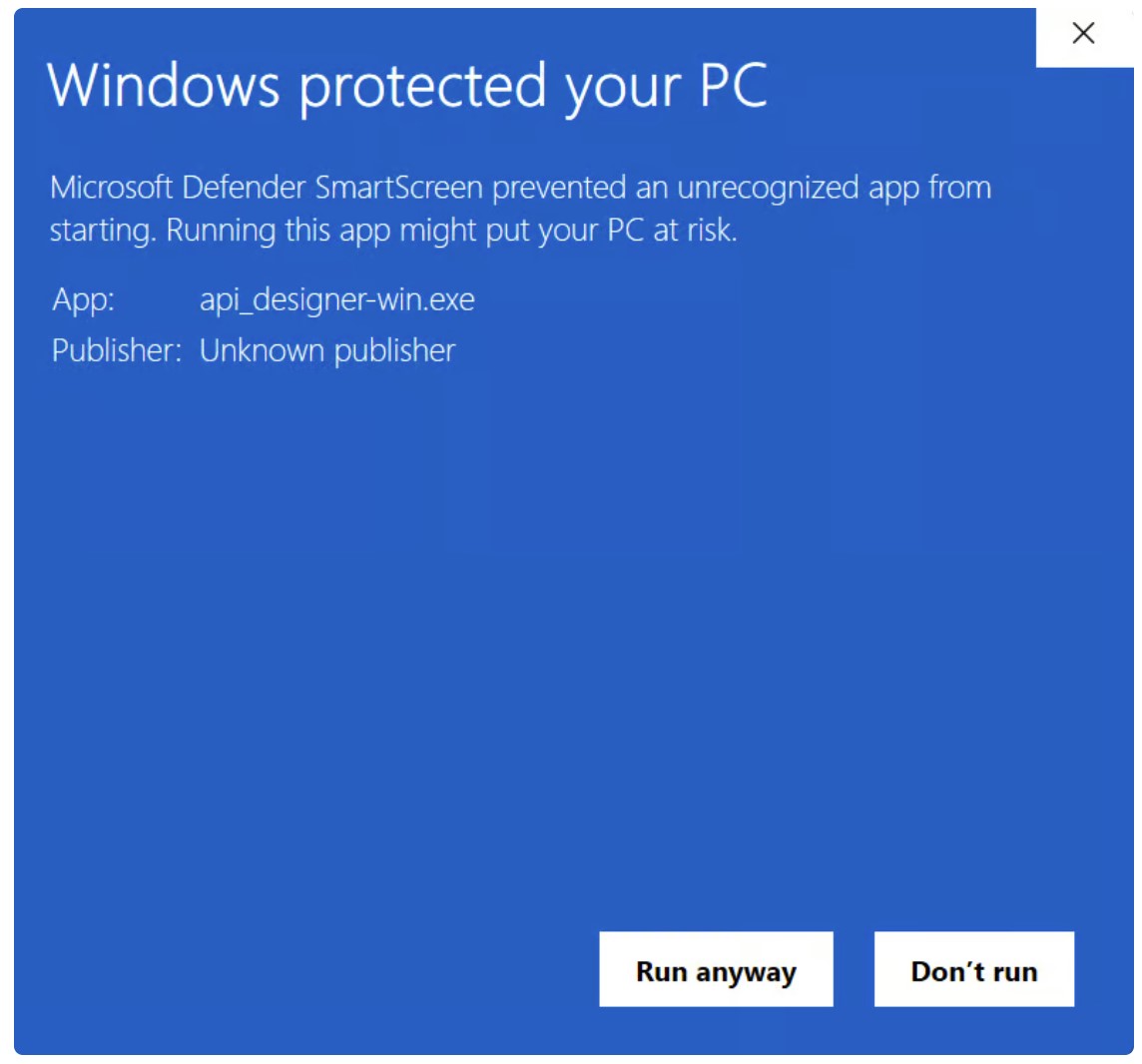 Windows Installation Prompt (click Run anyway)
Windows Installation Prompt (click Run anyway)
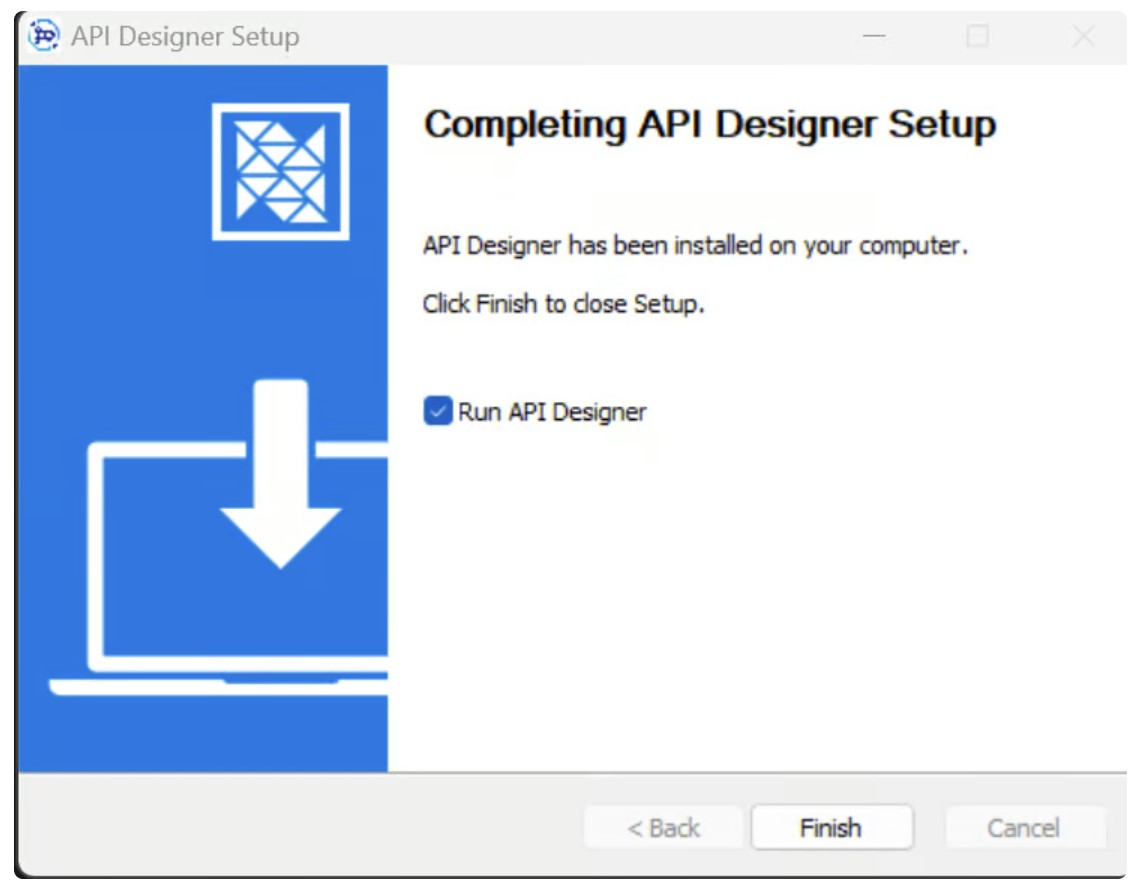 Windows Installation Complete Prompt
Windows Installation Complete Prompt
- After installation, it would request to Connect to cloud
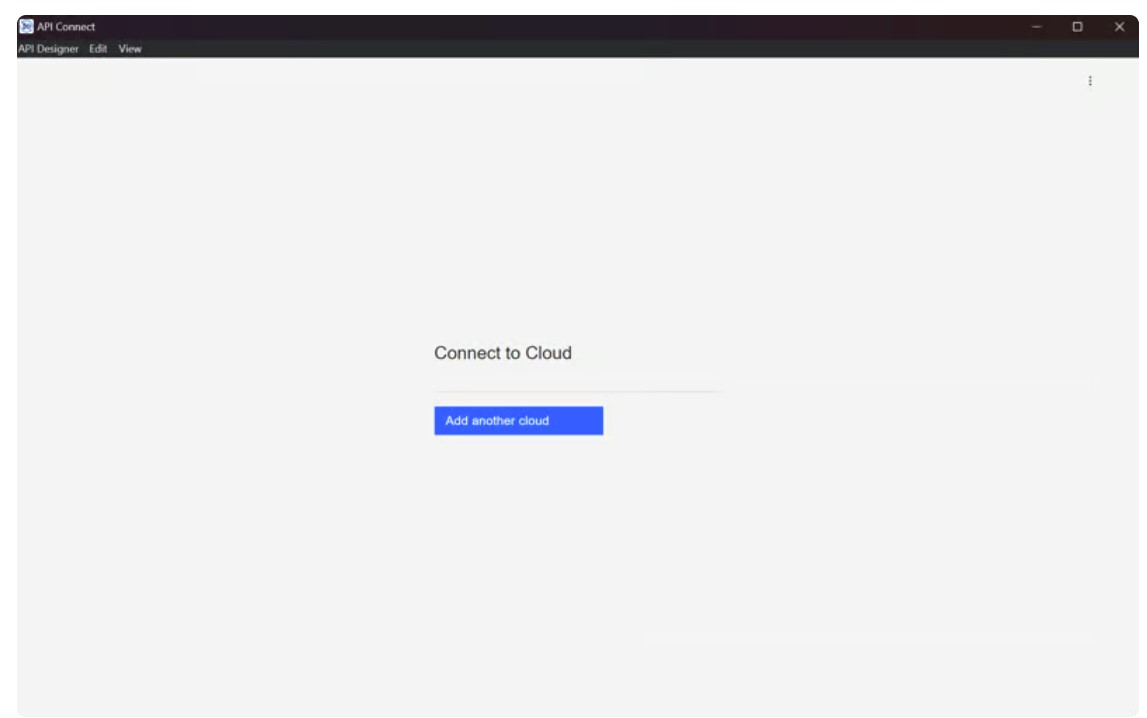 Designer Toolkit Connect to Cloud Prompt
Designer Toolkit Connect to Cloud Prompt
- Next it would ask you to ‘Open a Directory’. If this is your first time, create a project directory in your local windows folder, then browse and select it.
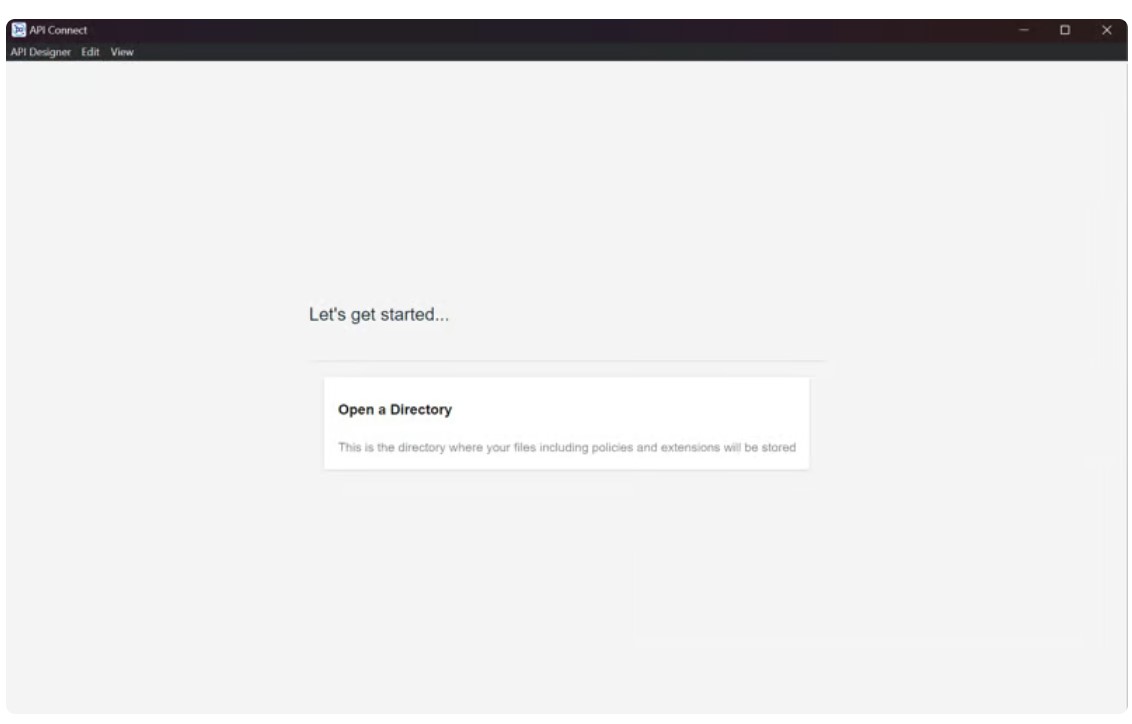 Designer Toolkit Open a director prompt
Designer Toolkit Open a director prompt
— Keep Learning 😊
— Aditya Singh
If this article helped you in someway and want to support me, you can …
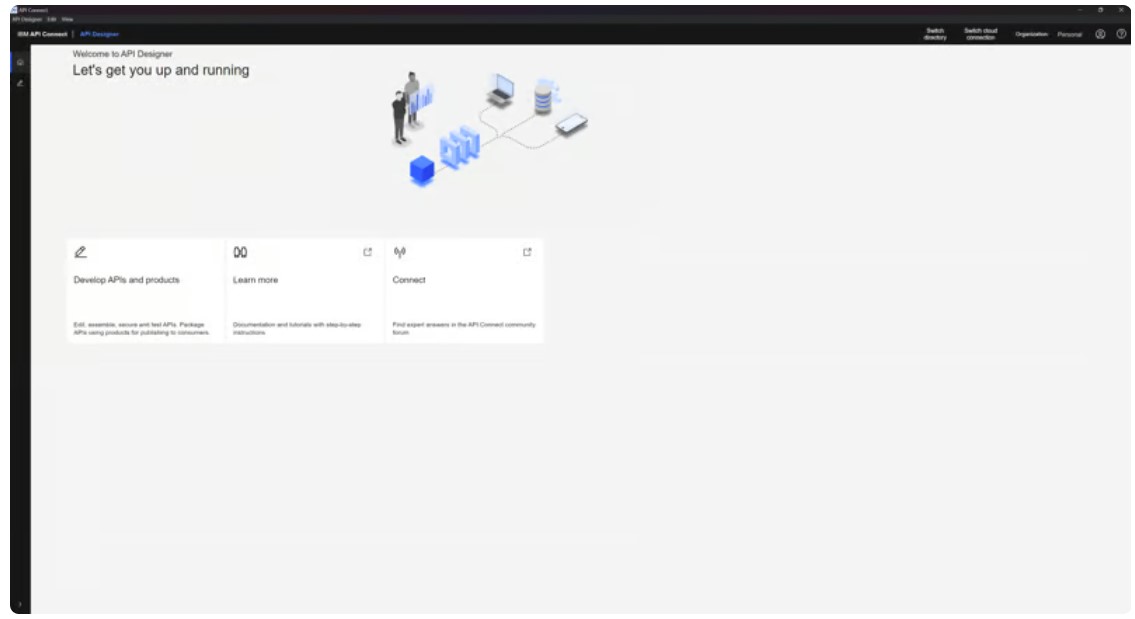
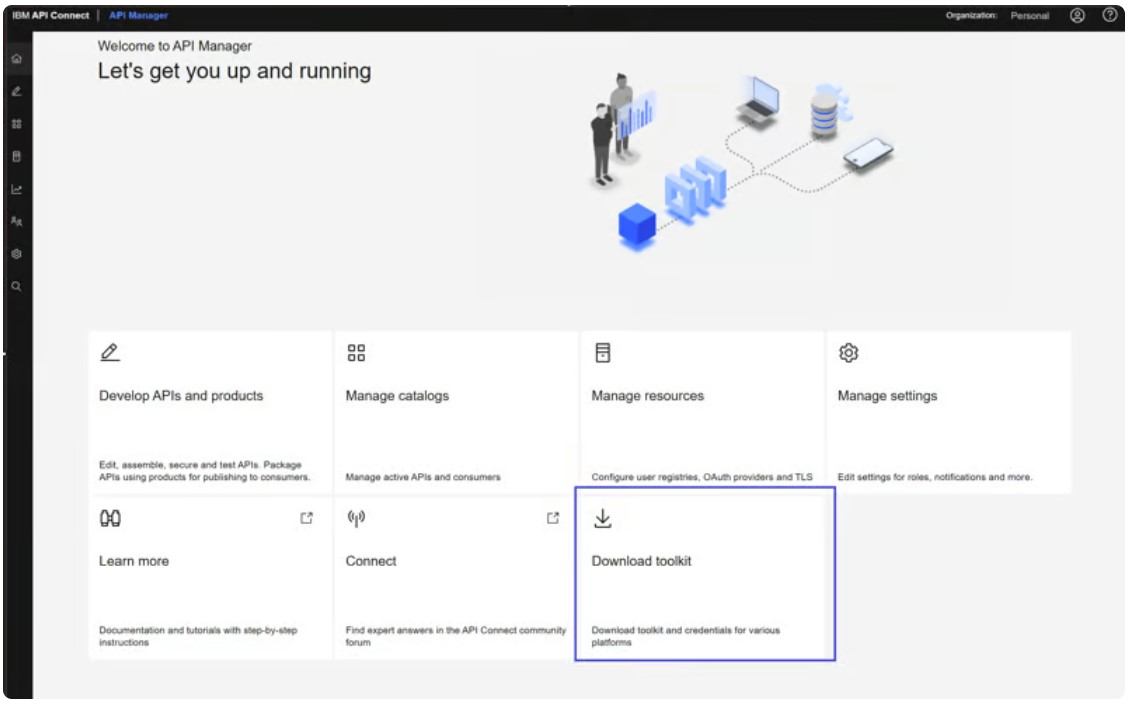
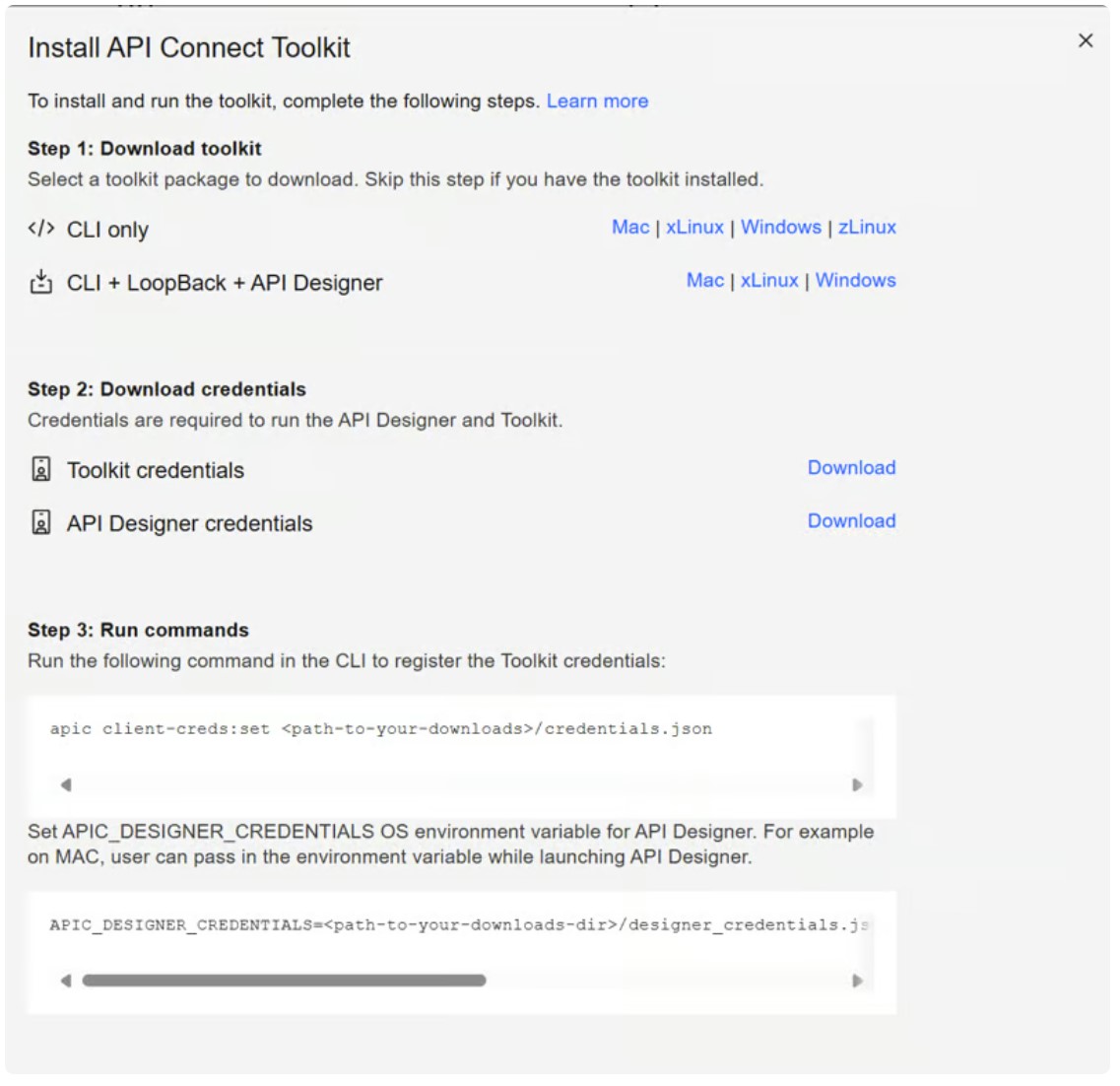
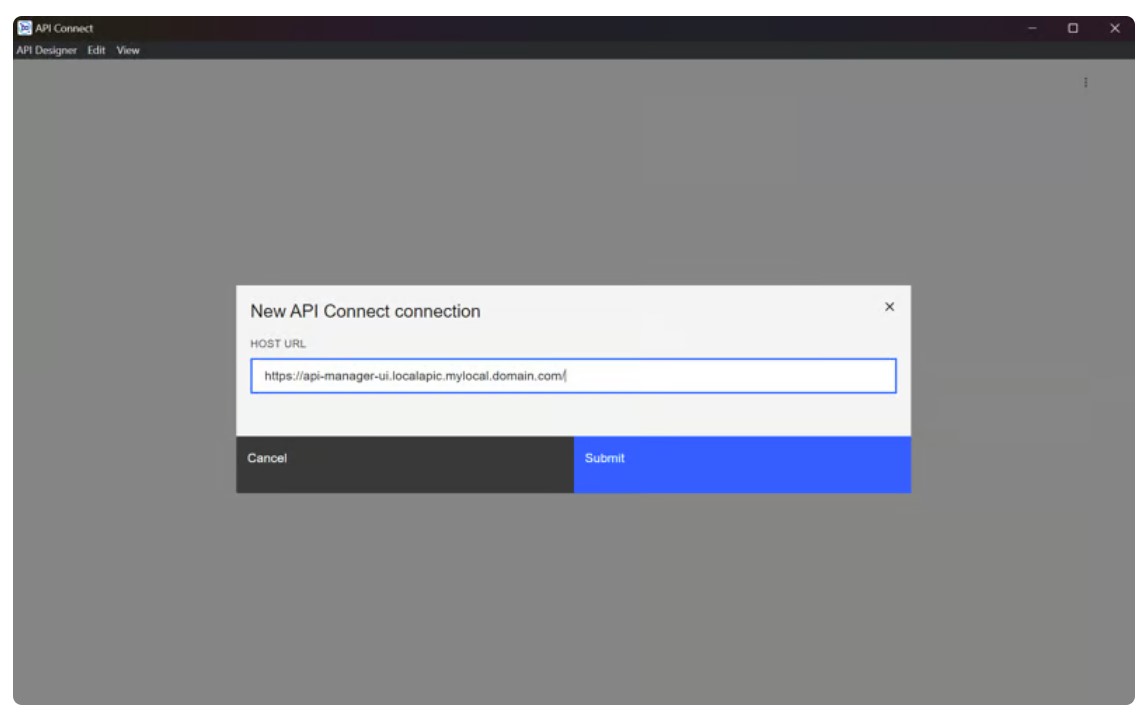
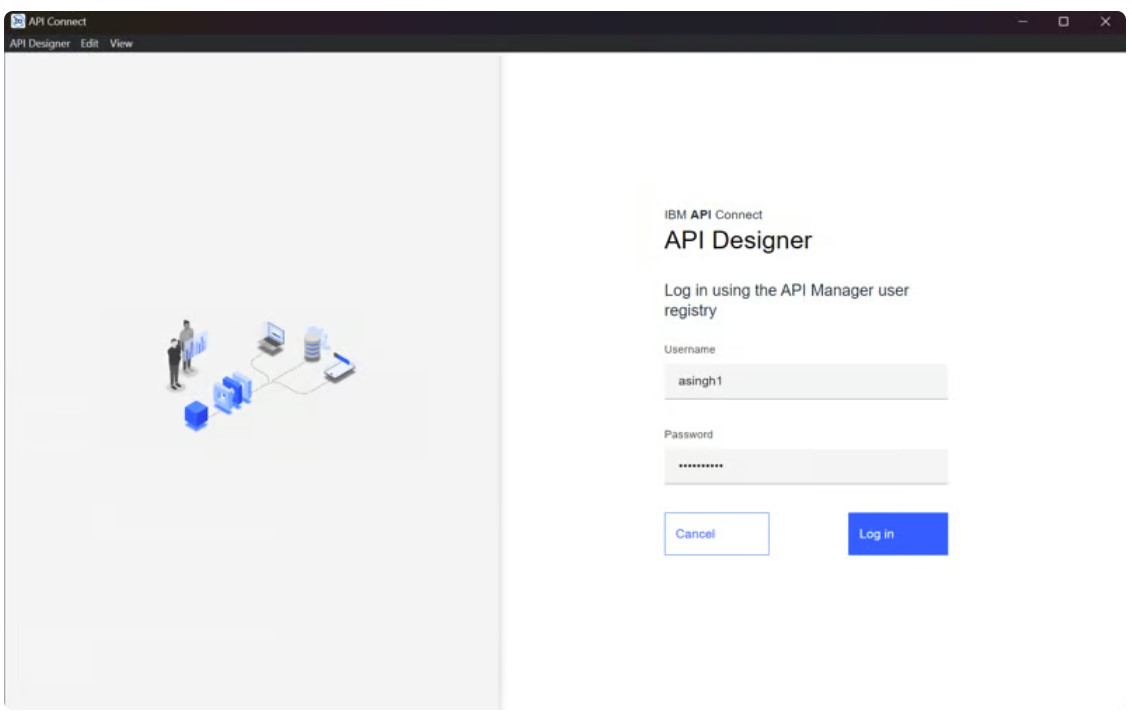
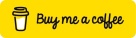

Comments powered by Disqus.